How to check total price
Thank you for your continued use of MetroResidences Japan’s services.
Select Your Dates
Please proceed it from the room that you are interested.
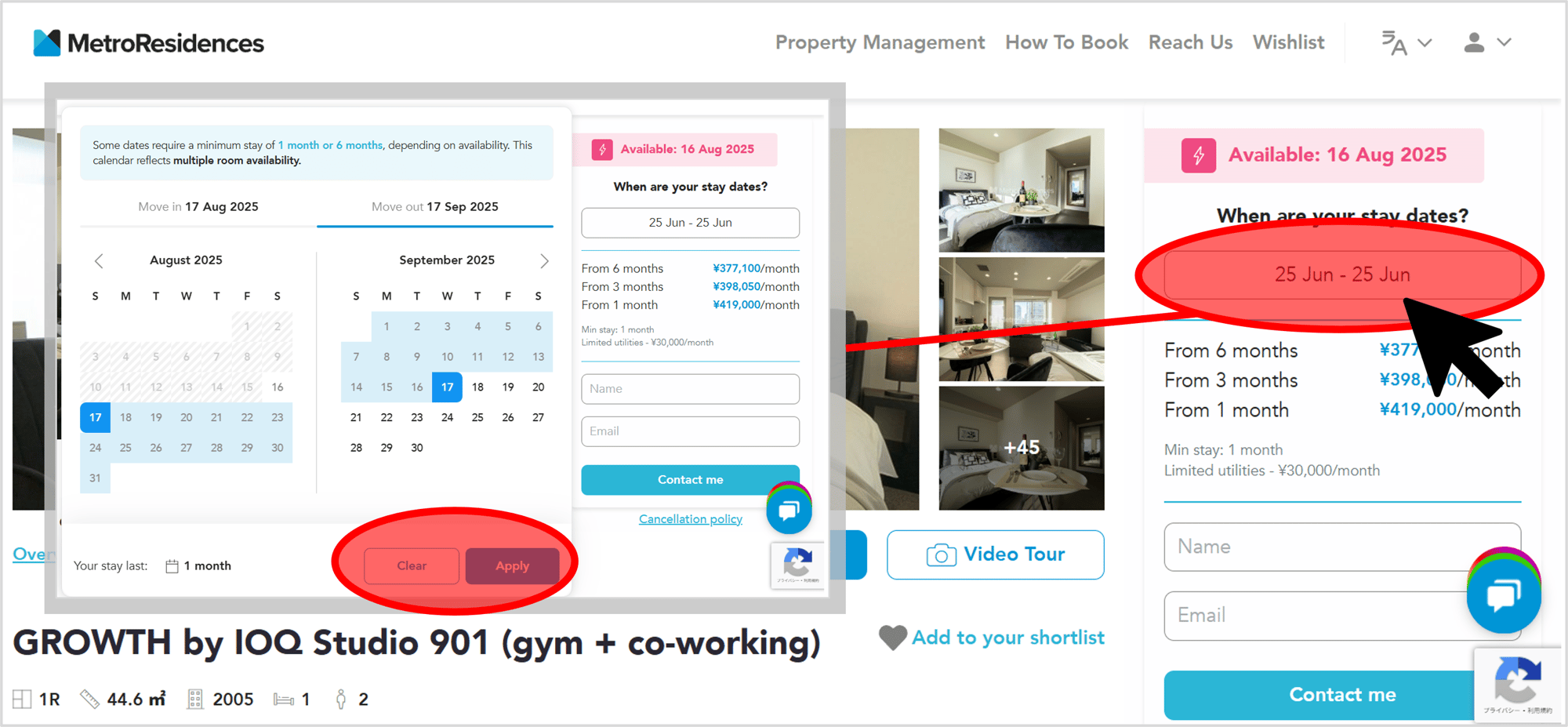
1 : Select your dates
Minimum contract length is 1 month. You can select the dates by clicking on the box with the dates.
*Click on "Clear" first to select your dates.
*The calendar only allows you to select the dates that are available for booking.
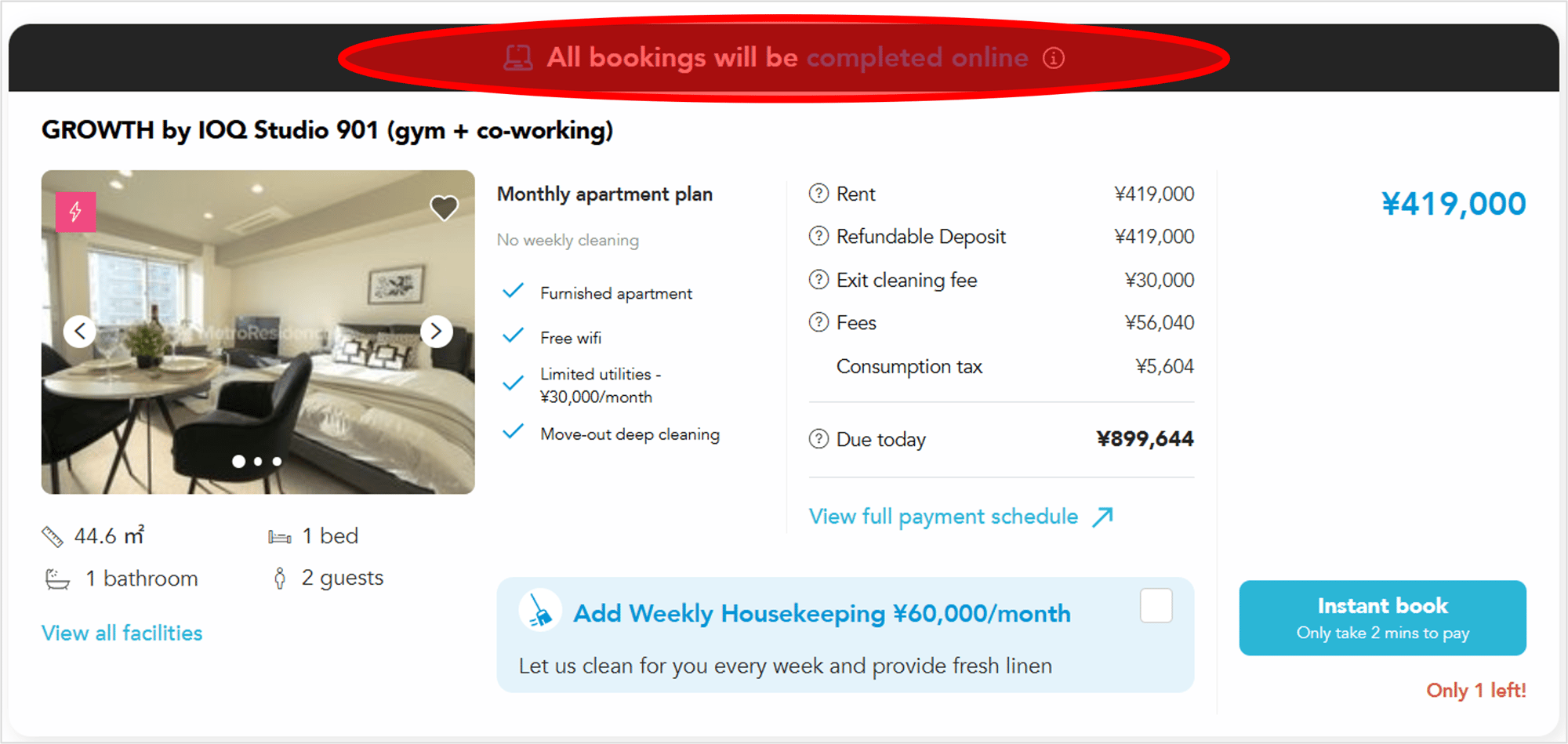
2: "All bookings will be completed online"
If the above display appears, you can proceed with the application. It is usually shown at the bottom of the screen, so please scroll down to check.
*If the display does not appear, please try changing the dates.
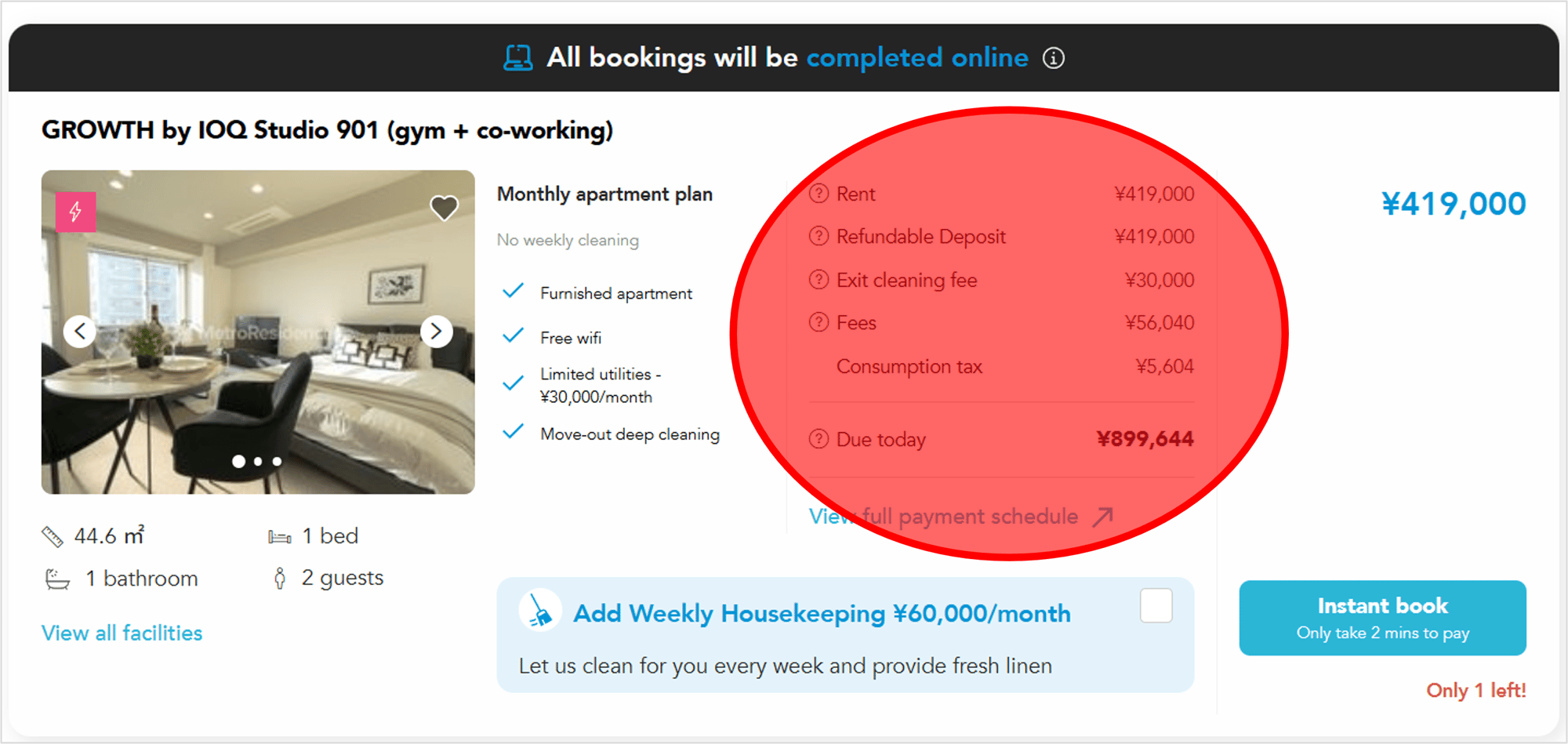
3: First Month Payment Amount
The amount shown here is the price when paying by credit card.
*The amount for bank transfer will be shown on a later screen.
*You can check the total amount for the entire stay, including the second month and beyond, by clicking at the "View full payment schedule".
Click "Instant book"
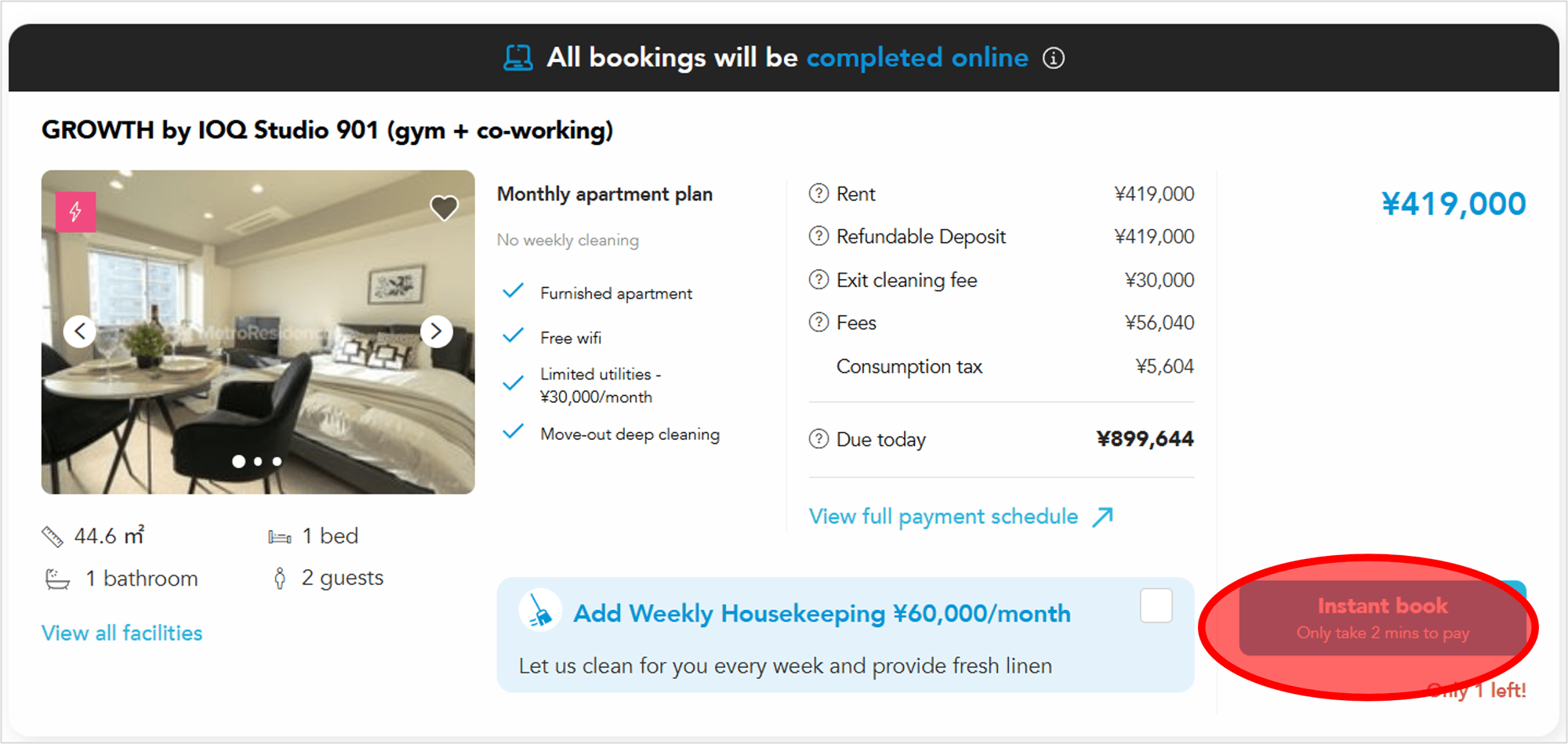
4 : Click on "Instant book"
Next, you will be redirected to the customer information input page.
*At this point, your application is not yet confirmed.
Fill in your personal information
Select Payment Method
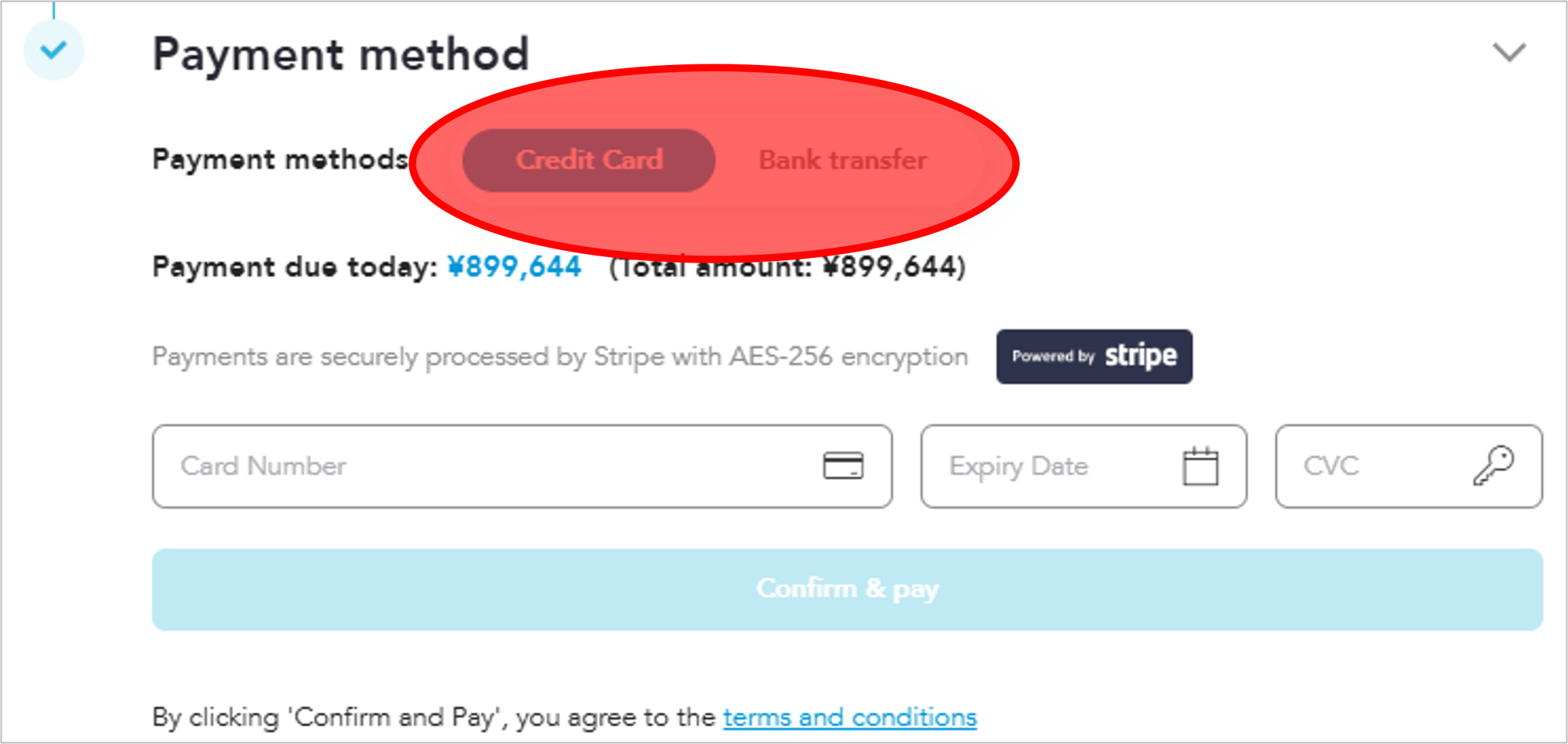
Select Your Payment Method
If you choose "Bank Transfer," the actual payment amount for bank transfer will be displayed.
*Please note: If you choose to pay by credit card, an additional 3% (excluding tax) service fee will be charged on the total amount, including rent, deposit, and move-out cleaning fee.